Maintaining a reliable internet connection cannot be overstated in today’s hyper-connected world. From professional endeavors to leisurely pursuits, our digital landscape is woven together by the threads of seamless connectivity. This guide, aptly titled Tips to Troubleshoot Internet Connection is an invaluable compass through the intricate labyrinth of common issues users encounter online.
Whether grappling with frustrating slowdowns or sudden connection dropouts, this comprehensive guide aims to empower users by providing actionable insights and practical solutions.
Here is the complete guide to Troubleshoot Your Internet Connection
 Initial Checks
Initial Checks
- Verify physical connections to ensure the bedrock of your internet setup remains steadfast.
- Confirm the unwavering power status of both your modem and router.
- Meticulously inspect Ethernet cables to guarantee a robust physical link between devices.
- Deliberately ensure the ethereal dance of Wi-Fi connections aligns seamlessly for uninterrupted digital communion.
- Restart devices as a straightforward yet highly effective remedy.
- Initiate a power cycle for the modem and router, akin to a refreshing reboot for these digital gatekeepers.
- Execute a rhythmic reboot of computers and various devices, allowing for a clean slate and a renewed connection.
 Diagnosing Device Issues
Diagnosing Device Issues
- Addressing device-specific problems necessitates a nuanced approach, starting with troubleshooting computer settings.
- Delve into the intricate web of computer settings, adjusting them to optimize performance and rectify potential glitches.
- Scrutinize the connectivity of smartphones or tablets, akin to ensuring these pocket-sized companions are in sync with the digital melody.
- Unearth and resolve compatibility issues that may impede seamless communication.
- Confirm the symbiotic relationship between your router and devices, ensuring they dance in perfect harmony.
- Navigate the intricate terrain of software conflicts, resolving them with the finesse of a digital peacemaker.
Also See: How to Fix “Problem Loading Widget” Error in Android: Troubleshooting Guide
 Accessing Router Performance
Accessing Router Performance

Access the router’s inner sanctum by navigating its settings for heightened control.
- Employ the router’s IP address and a digital key to unlock its myriad settings and configurations.
- Navigate the user-friendly waters of the router’s web interface, providing an accessible portal to manage and tweak settings.
- Elevate Wi-Fi performance by scrutinizing signal strength.
- Identify and address pesky dead zones where the internet takes an unintended nap.
- Fine-tune router placement, orchestrating a delicate ballet to optimize signal coverage across your digital domain.
- Recognize the pivotal role of firmware and the imperative of keeping it current.
- Understand the critical importance of router firmware updates, analogous to providing your router with a cerebral upgrade.
- Equip yourself with updating router firmware, ensuring a technologically agile and efficient digital captain at the helm.
 Internet Service Provider (ISP) Issues
Internet Service Provider (ISP) Issues
- Conduct speed tests as a litmus test for your internet connection’s mettle.
- Leverage the myriad online speed test tools available, providing a quantitative snapshot of your internet’s speed.
- Decipher the nuanced language of speed test results, unraveling the mystery behind these numerical indicators.
- Establish effective communication channels with your ISP to resolve connectivity issues.
- Promptly report any connectivity woes to your ISP, initiating a dialogue to address and rectify the issue.
- Actively seek assistance from your ISP when needed, transforming them into reliable partners on your digital journey.
 Firewall and Security Considerations
Firewall and Security Considerations
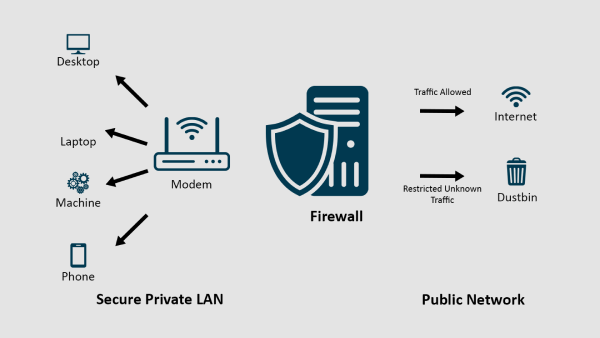
Tweak firewall settings with precision for an enhanced security posture.
- Navigate the labyrinth of firewall configurations, adjusting them to align seamlessly with your security needs.
- Ensure compatibility between your security software and system, fostering a cohesive defense against potential digital threats.
- Safeguard against malware and viruses through proactive measures.
- Execute regular antivirus scans as a digital sentinel to detect and eliminate potential threats.
- Employ the necessary measures to remove malicious software, securing your digital perimeter against insidious intruders.
 Advanced Troubleshooting
Advanced Troubleshooting
- Harness the power of advanced commands for in-depth analysis.
- Execute ping and traceroute commands using a command prompt or terminal, unveiling a wealth of diagnostic information.
- Interpret the results of these commands with the acumen of a digital detective, uncovering the root causes of connectivity issues.
- Address DNS settings to augment internet connectivity.
- Explore the realm of DNS servers, contemplating changes that could enhance your internet’s performance.
- Navigate the troubleshooting landscape of DNS issues, ensuring a smooth and uninterrupted browsing experience.
 Seeking Professional Help
Seeking Professional Help
- Discern when it’s time to call in the cavalry of experts for persistent issues.
- Identify signs of lingering internet problems, signaling the need for professional intervention.
- Engage the expertise of professionals for hardware failures, ensuring a swift and effective resolution.
- Communicate with tech support with clarity and precision.
- Methodically document and articulate the issue, providing a comprehensive overview for efficient troubleshooting.
- Supply relevant information to tech support, streamlining the diagnostic process and expediting a resolution.
Conclusion:
In summation, successfully navigating the intricate maze of troubleshooting your internet connection involves a systematic and informed approach. By delving into the nuances of each section within this guide, you address current issues and gain profound insights into maintaining a resilient and dependable internet connection.
Persistent problem-solving and effective communication with professionals when needed ensure a seamless online experience. The significance of a reliable internet connection extends beyond mere convenience; it is the indispensable conduit to the digital world we traverse daily. Stay connected, stay informed, and revel in the uninterrupted flow of the digital stream.

