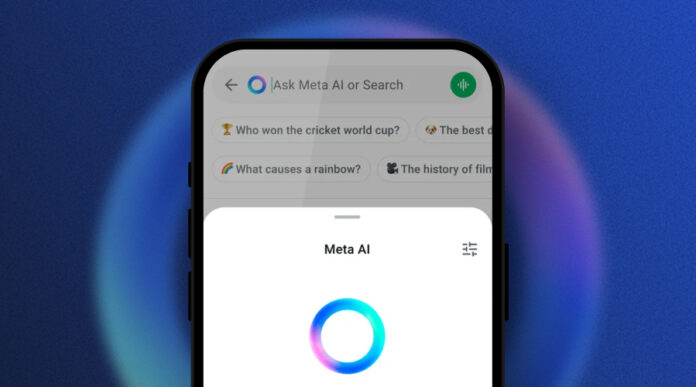WhatsApp is a widely used messaging application that maintains its popularity through its simple design features. Implementation of Meta AI technologies drives the app toward smarter, time-efficient solutions and interactive functions.
Integration with Meta AI enables users to access AI tools throughout WhatsApp chats that optimize daily work performance by offering instant solutions, while maintaining an interface users already know. You can access Meta AI assistance during your chats as it serves as an aid throughout the platform’s capabilities.
What Is Meta AI (Artificial Intelligence)?
Meta AI operates as an artificial intelligence platform from Meta that supports improving user experiences on Facebook, Instagram and WhatsApp. Through advanced machine learning technology, Meta AI executes multiple functions, including natural language understanding, image generation, personalization features and additional applications.
Within WhatsApp messages, users can access Meta AI through a virtual assistant that delivers real-time help, while retaining users in their existing chat interface. The objective of this innovation is to create customized digital experiences that are more seamless through an intelligent AI interface accessible from your hand.
Things You Can Do with Meta AI on WhatsApp
1. Ask Questions and Get Instant Answers
Meta AI functions as an intelligent assistant available directly within your chat using an AI system. The system enables requesting information about general topics, mathematical questions as well as random trivia questions. Your chat receives built-in search capabilities just like any internet search engine does.
Your need for information regarding news updates, weather conditions and historical facts is satisfied by Meta AI, since it provides brief and straightforward data that eliminates app or web navigation requirements.
2. Generate Creative Content
The Meta AI system provides instant text generation assistance for creating birthday messages, captions and ideas, whether for poetry, stories or jokes. By utilizing the tool, you have the flexibility to adjust your messaging style according to three different tonal preferences, including formal, funny or heartfelt, which enhances your communication impact and personalization.

3. Summarize Long Messages
Meta AI provides quick summaries of long articles or paragraphs that help shorten your reading time and let you grasp essential concepts more rapidly. The tool proves essential when participating in group messages or reading messages that have been forwarded to others.
With the summary function, you can efficiently decide if you need to explore more into a message as you understand its main points without spending much time on endless scrolling.
4. Get Recommendations
You can request recommendations from Meta AI about movies, traveling destinations, book suggestions and recipes suitable for your tastes. The tool operates as an individualized filtering system readily available for your use.
Meta AI needs a few points about your situation to generate customized recommendations between entertainment options, travel locations and food choices.
Also See: WhatsApp is Not Working: Possible Causes and Solutions
5. Language Translation and Grammar Help
The translation and proofreading capabilities of Meta AI enable language translation, grammar and punctuation correction that benefits users having multilingual conversations and preparing professional texts.
The tool provides both linguistic assistance for communicating across different language barriers and text correction assistance for formal messages.
6. Set Reminders and Organize Tasks
Using Meta AI, you can request it to build scheduling lists or to-do items that will aid your organizational tasks directly from chat without needing to exit the platform. Although it does not link with external calendar programs at this time, the feature makes task management and daily planning much easier during conversations.
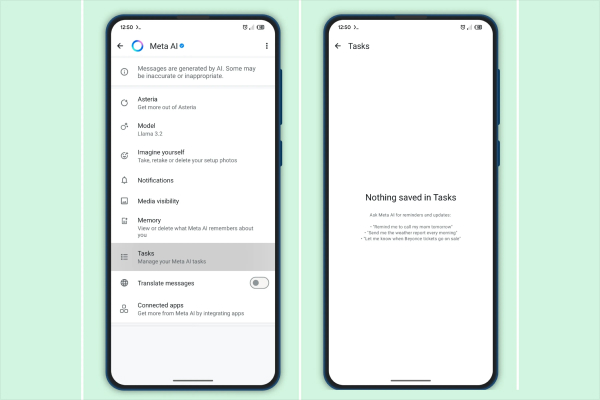
7. Create Images (in Supported Regions)
Users in some regions can leverage Meta AI’s ability to transform short text requests into visual content with artificial intelligence power for simplified and more enjoyable visual production. Your virtual projects get transformed into images by Meta AI through its text-prompt response system.
Also See: How to Hide Apps on Android Phones Easily
8. Create AI Stickers
The most exciting feature is to enable users to create customized AI-generated stickers. You only need to provide a prompt to Meta AI that delivers exclusive expressive sticker content suitable for your messaging needs.
These customizable stickers enable you to choose between quirky, unique options, theme-based variations or emotionally based stickers that improve the visual appeal of your chats. Users can use this capability to create novel reactions instead of default emoji and fixed sticker sets.
9. Engage in Casual Chat or Roleplay
Feeling bored? You can use Meta AI either for relaxed conversation or to play character-based roleplaying games as well as trivia matches. The feature serves as a perfect means of relaxation or creativity stimulation, while providing active dialogue unlike static media platforms.
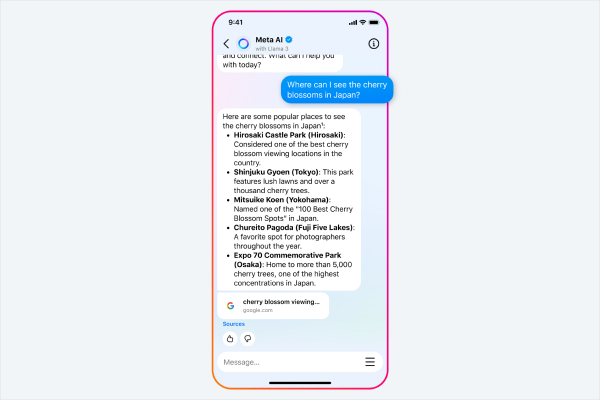
10. Plan Activities and Trips
Using Meta AI will assist your weekend vacation planning by providing suggested destinations and travel recommendations to suit your preferences. The system requires you to indicate your preferred choices, such as beach, nature or nightlife, to receive recommendations for hotels, sightseeing locations and area-specific advice as well as luggage requirements.
How To Get Meta AI on WhatsApp?
Meta AI is easy to get on WhatsApp, though it depends on your region and whether the feature has been rolled out to your account. If it’s rolling out, you’ll see a little Meta AI sparkle emoji in your chat bar or search menu. Here’s how to access it:
- Update WhatsApp: Ensure your WhatsApp is at the most recent version from the App Store or Google Play Store.
- Begin a Conversation with Meta AI: Open the Chats tab, and tap the new chat icon (frequently in the bottom-right of the screen) and search for “Meta AI” or a sparkle/star icon.
- Enter @MetaAI in Group Conversations: Alternatively, you may call upon Meta AI in group conversations by entering “@MetaAI” and then your question.
- Enable if Needed: If asked, provide permissions or enable experimental features in your settings.
However, if it hasn’t rolled out to your area yet, Meta is expanding access, and it should come to you in a future update.
Meta AI on WhatsApp: Privacy Concerns
Meta AI delivers substantial power to WhatsApp, yet it generates legitimate privacy issues for user data control. During your interactions with Meta AI, the system utilizes some collected data to enhance its operational efficiency. The system requires access to the specific terms throughout your prompts and direct queries.
Users need to exercise caution about sharing sensitive personal information with the AI assistant, as Meta promises end-to-end encryption for personal messages but does not elaborate on the details. Users express concern as Meta provides limited clarity about where their data goes, the processing activities and potential advertising activities that may occur with their data storage.
You need to examine WhatsApp’s privacy policy and customization options consistently as part of your duty to maintain data sharing control and understand information exchanges.
Conclusion
In conclusion, Meta AI on WhatsApp makes chats smarter for users by offering additional features that generate more productivity and engagement. Within chats, you can benefit from a wide selection of AI-powered features that help you save time, discover new ideas and offer assistance for everyday tasks. The power of Meta AI resides directly on your fingertips, where you can use it to handle work-related tasks, enjoy entertainment and satisfy your curiosity.