In the ever-evolving realm of mobile devices, opting to transition from an Android gadget to an iPhone is frequently prompted by a quest for a novel user interface, an elegant design, and the celebrated Apple ecosystem. Although the idea of acquiring a new device is thrilling, the process of smoothly transferring data, known as Data Migration, can be intimidating.
Fear not, as this comprehensive guide will walk you through the entire Data Migration process, ensuring a smooth transition from your trusty Android to the sophisticated world of iPhone.
Preparing for the Transfer
1.1 Backing up Android Data
Before embarking on the journey of transferring data, it’s crucial to safeguard your existing information. Start by backing up your Android device. Use robust backup options like Google Drive to secure contacts, photos, videos, and app data. This step ensures that no cherished memories or essential information is left behind.
1.2 Charging Devices
To avoid interruptions during the transfer process, ensure both your Android and iPhone have ample battery life or are connected to power sources. A smooth transfer is contingent upon devices having sufficient power throughout the process.
Also Read: Introducing the Huawei 66W Super Charger
Using the Apple ‘Move to iOS’ App
2.1 Download and Install
Begin the migration process by downloading and installing the ” Migrate to iOS” app from the Google Play Store. This app is designed to facilitate the seamless data transfer from Android to iPhone.
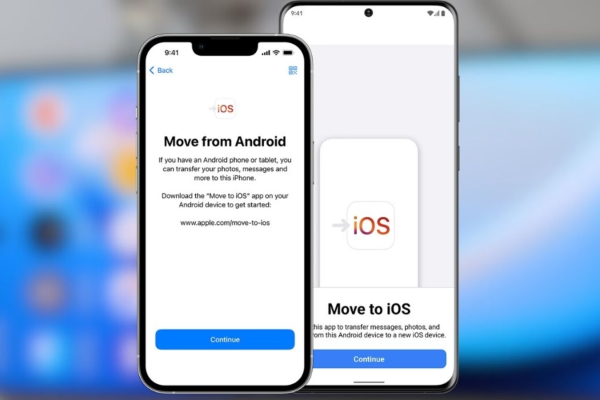
2.2 Initiating the Transfer
Once the app is installed, you can begin the transfer by following the instructions on-screen. The “Move to iOS” app will guide you through the process, ensuring that each step is clear and straightforward. Patience and careful attention to detail are critical during this phase.
Transferring Contacts and Messages
3.1 Contacts
One of the most vital elements of any smartphone is the contact list. The “Move to iOS” app streamlines the transfer of contacts, ensuring that your entire address book makes the journey intact. Verify the completeness of the transfer to avoid any post-migration inconveniences.
3.2 Messages
For many users, text messages and MMS contain valuable information and memories. The app simplifies the migration of messages, preserving your communication history seamlessly. Follow the instructions provided to transfer messages without a hitch.
Migrating Photos and Videos
4.1 Photos and Videos
Preserving memories captured through photos and videos is a top priority during migration. The “Move to iOS” app efficiently transfers your media files to your new iPhone. Be mindful of specific settings or preferences to ensure the transfer encompasses all your visual treasures.
Handling Apps and App Data
5.1 Apps
While not all Android apps may have an iOS equivalent, the “Move to iOS” app will suggest iPhone-compatible apps based on your Android repertoire. Take note of these suggestions and proceed with the download to recreate a familiar app landscape on your new device.

5.2 App Data
Certain apps store valuable data, such as game progress or notes. Ensure that such app data is also transferred during the process. The “Move to iOS” app is designed to capture these nuances, but it’s prudent to double-check that your favorite apps make the transition seamlessly.
Also See: Android vs iOS Security Comparison
Completing the Setup on iPhone
6.1 Finishing the Setup
As you power up your new iPhone, follow the on-screen instructions to complete the Setup. This includes creating or signing in to your Apple ID, a crucial step for accessing the full spectrum of features and services Apple offers.
6.2 Post-Transfer Checklist
Once the Setup is complete, take a moment to run through a post-transfer checklist. Review your settings, update apps as needed, and configure additional preferences. This meticulous check ensures that your iPhone is customized to your liking and ready for optimal use.
In conclusion, transitioning from Android to iPhone is not just about acquiring a new device; it’s a seamless integration of your digital life into a new ecosystem. The “Move to iOS” app is a reliable bridge, ensuring that your contacts, messages, photos, and apps make the journey effortlessly.
Following the steps outlined in this guide, you can confidently embrace your new iPhone, knowing that your digital world has seamlessly made the leap to a new, sophisticated platform. Welcome to the Apple experience!

