Google has finally rolled out Android 15 for Pixel devices and announced exclusive features, including artificial intelligence security features, private digital space, satellite-connected messaging, and more. So, if you want to know its features prior to updating, then this post is for you. Knowing what is new in Android 15 Features is crucial before you update your device. So, if you do not know what Google has brought for you, then continue reading this post. Here, we have shared some of the best features that Android 15 you’ll love for sure. Read on…
Top 14 Features You’ll Enjoy With Android 15 Operating System
Android 15, as the name says, is the fifteenth major release and the 22nd version of the Android operating system. Released on October 15th, 2024, this operating system majorly focuses on security and productivity improvements. It includes numerous advanced tools for app development, typography enhancements, and the latest Android Ad Services with the Privacy Sandbox. As of now, it is available for supported Google Pixel devices. Here are some of the best features of the Android 15 operating system. Read on!
1. Theft Detection Lock
Google announced the integration of artificial intelligence with the theft detection feature for Android 15. This feature will make your smartphone smarter and faster to catch thieves. The AI will detect abnormalities with your smartphone and automatically lock it.
It includes Remote Lock option, allowing you lock your device from wherever you are if your device is stolen. Use a smartphone, enter your mobile number, and complete some security checks, and you’re done with all the steps of locking the lost Android 15.
Moreover, Google has made authentication and password detection complicated for thieves. If the new device senses multiple failed attempts for apps and settings, it will lock your device with new options i.e. turning off the ‘Find My Device’ option or removing SIM. This way, Android tries to prevent the phone’s sensitive information from being accessible to thieves.
2. Private Digital Space
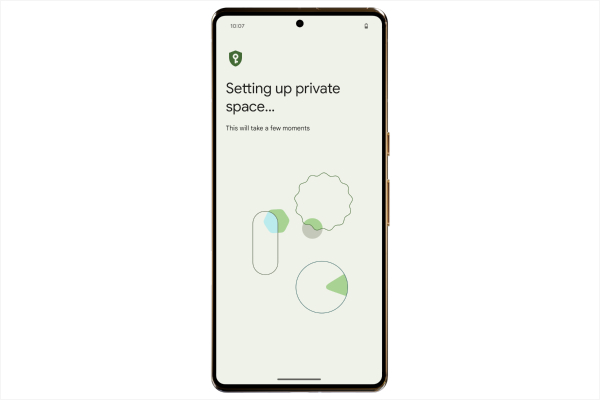
For those who want to aspire to a private digital space, there’s good news. According to Google’s latest updates, Android 15 will allow you to create a digital safe. You can use this safe to store your apps, media, banking apps, and more in a safe place. The best thing about this safe is that you can keep it locked. The locked mode will make the apps, settings, and notifications invisible to others until you disable it. Furthermore, they will be accessible with an additional layer of authentication.
3. High-Functional Camera
With Android 15, you will have enhanced camera performance. Yes, Google boasts better camera performance in Android 15. It simply means you can capture more precise photos in the low-light settings. This is because the Low Light Boost and in-camera controls ensure a high level of brightness even in dim light or no light. Furthermore, you can allow third-party apps to access the built-in camera, ensuring more accurate flash controls.
4. Partial Screen Sharing

With Android 15, you can enable the app’s screen recording. It will not record the screen of the entire device. Google will roll out this feature with a new screen recording chip in your device’s status bar. This new chip will allow you to see the time from when you have been recording the screen. And yes, you can stop the recording with one tap.
5. Satellite Connectivity for Instant Messaging
This is one of the best features of Android 15. With Android 15 operating system, you will be able to use a messaging app with satellite connectivity. Yes, you read that right. It eliminates the dependability on Wifi or internet connection. You would be able to send or receive messages in real time with the satellite connection.
6. Sensitive Notifications Feature

Most often, you sign into online accounts with a passkey or two-factor authentication. And in some cases, a one-time password is enough to access the accounts. However, malicious Android apps can read these OTPs. To prevent such risks, Google has introduced a sensitive notification feature in Android 15. This means that you’ll have more protection than the earlier versions.
7. More Dynamic Foldable Phones
Now pinning and unpinning the taskbar will be a breeze. All thanks to Google’s latest feature in Android 15. If you own a foldable device, then definitely this feature is going to be worthwhile. Google has made pinning and unpinning the taskbar on the large screen of foldable phones a breeze. This will help you personalize the entire layout and keep favourite apps accessible. Furthermore, you would be able to tap the shortcut app pairing to view two apps in the split-screen mode.
8. Predictive Back Gestures

With Android 15, you can enable predictive back gestures again. This feature provides a smooth and seamless switch between windows, ensuring an intuitive user experience. It minimizes your screen into a window and allows you to open the previous window in no time. With gesture navigation, you can leverage built-in animations to know which window you will open next.
9. High-Quality Webcam Mode
Another wonderful feature that you will surely like is webcam mode. With the USB webcam feature on a Google Pixel device, you can now access a new high-quality webcam mode. For it, all you have to do is to go to the camera preview. There you’ll see an HQ symbol. By tapping on it, you can improve video quality. However, this will disable the power optimization and drain up the battery faster.
10. Circle to Search with Action Key
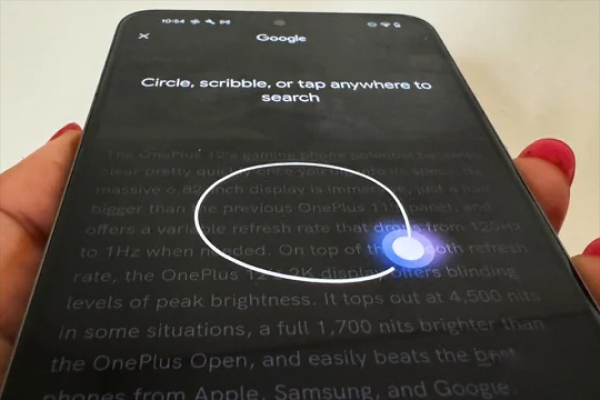
Then, there is a circle-to-search feature. The circle-to-search feature makes the searches a breeze. Just long-press the navigation handle and then, tap, swipe, or draw over the image or text you want to Google Search. However, this does not work with the persistent taskbar. To use this feature, you should enable the transient taskbar.
11. App Archiving
Another feature that makes Android 15 a preferable operating system is the integration of App Archiving. With Android 15, you do not need to permanently delete rarely-used apps. You can easily archive them and save the data. By archiving the app, you can redownload it and restore the data. This will help you avoid the time-consuming process of deleting or uninstalling apps, only to reinstall them later when necessary.
12. Bluetooth Auto-on Toggle

Android 15 also has Bluetooth auto-on toggle. Reports suggest that Android 15 includes a Bluetooth Auto-On feature. It will automatically turn on Bluetooth connectivity when it’s off. In addition, this feature also includes a toggle option that enables the device to turn on Bluetooth the following day. So, if you have forgotten to reactivate your Bluetooth, your device will automatically turn it on. This way, your Android 15 will help locate other devices.
13. Use Third-Party Wallet Apps
Android 15 will also include the feature for integrating third-party apps as the default wallet app. It eliminates the necessity of the Google Wallet for every transaction. Take a look at the following pointers to learn how to change the default app:
- Launch the Settings app
- Tap the option Apps
- Scroll down the screen to select Default apps
- Tap the option Wallet App located at the bottom of the screen
- Choose the wallet app you want to set as default.
14. Detailed Widget Previews

Last but not least, Android 15 will also integrate features for detailed widget previews. Yes, in Android 15, you will find more customized widgets on the home screen. You can scroll widgets across your mobile phone’s screen and see the optimal results. For instance, a widget for the contacts app allows you to see a preview of the actual contacts.
Bottom Lines
So, these are the top 14 features that you are sure to get in Android 15. With the launch of Android 15, Google places a strong emphasis on security features to help users accelerate their productivity. All in all, this new version will allow users to have an intuitive user experience.
Users will enjoy a comprehensive experience that features an exceptional camera and app functionality, enhanced security measures, quick search capabilities with an action key, and more. Hopefully, you liked this article. If you haven’t updated the software with the Android 15 version, visit the software updates to access it.
Happy Updating… 

