Apple has introduced Apple Invites, it is an event planning application that is designed for iPhone users to create and share custom invitations seamlessly. It is now available for download on the App Store you can also access it through the web on icloud.com/invites. It integrates features from across Apple’s ecosystem which will make event organization more interactive and engaging.
A Seamless Way to Plan Event with Apple Invites App
With Apple invites, users can personalize their invitations with images from their photo library, preset backgrounds, custom colors and event details. Event hosts can easily enter key details such as the title, location, date and time making the invitation process straightforward.
Beyond just sending invites the Apple Invites enhances the event experience with interactive features. Guests can collaborate on Shared Albums, uploading photos and videos to relive special moments.
This app also provides RSVP tracking which allows hosts to manage guest lists effortlessly. With the integration of Apple Music, it enables the creation of event specific playlists while the Shared Albums allow attendees to contribute photos and videos which preserve memories of the occasion.
Apple Intelligence Enhances the Experience
The application uses Apple intelligence and its generative AI to enhance invitations. Users can generate unique images with Image Playground or refine invitation text using Writing Tools to craft the perfect message. It also has a built in integrations with Maps and Weather which provides directions to the guests and real time forecasts for the event day.
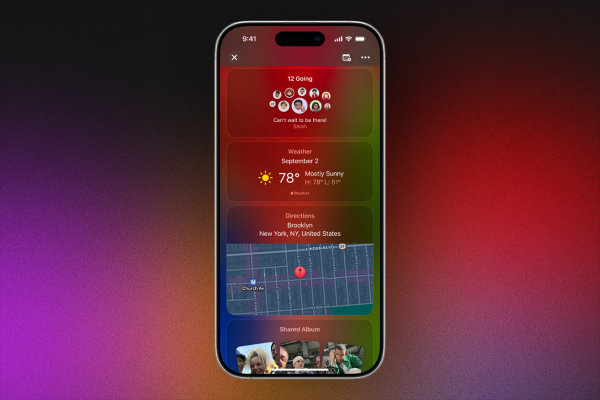
Control and Accessibility
The person who hosts the event has full control over their invitations and includes sharing options via links, managing RSVPs and choosing privacy settings. The guests do not need an Apple device or iCloud+ subscription to RSVP or access event details, which makes Apple Invites accessible widely.
Exclusive Features for iCloud+ Subscribers
Anyone can RSVP to an event but creating invitations requires an iCloud+ subscription. Prime users also benefit from additional premium features such as:
- Expanded iCloud storage for high resolution photos and videos.
- Private Relay for enhanced browsing privacy.
- Hide My Email for secure email management.
- HomeKit Secure Video for encrypted security footage storage.
Apple Invites Availability
The app is available for free on the App Store for iPhone models running iOS 18 or later. Users can also access it from the web. It makes event planning effortless which allows users to create and share memorable experiences with ease.

