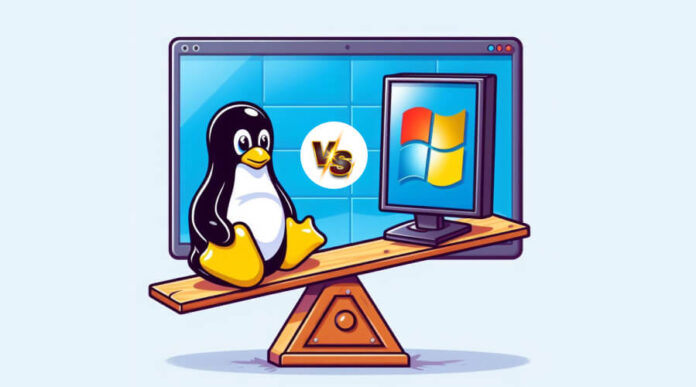An operating system, popularly known as OS is the most fundamental software required for managing computer hardware and software resources. It provides essential services and an interface for user interaction. OS acts as an easy interface between the computer hardware and the computer user, ensuring efficient execution of application programs. Essential functions of an OS include managing the computer’s memory, processing power, and storage, in addition to effectively coordinating the execution of applications to avert conflicts and enhance performance.
OS systems manage system security and access controls, thereby ensuring the safety and effectiveness of the system’s resources. The operating system streamlines user tasks, which allows them to easily perform commands, run applications, and manage files through a user-friendly interface. This, in turn, improves productivity and enhances the overall user experience by hiding the intricacies of hardware operations.
Both Linux and Windows OS are industry leaders. They are known for their advanced level of safety features and other supreme functionalities. But you need to choose one, and for that, it is crucial to know how these two robust OS differ from each other. There is an ongoing debate between both OS usage and differences. In this post, we will share with you the differences between Linux and Windows operating systems. Let’s dig deeper to understand the differences between Linux OS and Windows OS based on different parameters. But, before moving ahead, let’s understand what the Linux OS and Windows OS are. Here we go…
Linux OS
Linux OS is an open-source, UNIX-like, and decentralized operating system that allows developers to innovate and advance in the technology of kernel source code. As a result, its many versions are available that cater to specific requirements and preferences. These different versions are just like its different types of flavors that have gained a huge market share and market size. Its leading distributor is Red Hat Enterprise Linux, which empowers businesses and organizations.
Key features of Linux OS
- Kernel source code
- Open for developers
- Many versions are available
- Safe and secure
- Tailored experience
- A wide network
Windows OS
Windows OS is a Graphical User Interface operating system that preserves its intellectual rights and does not let any developer access its technology. Users can easily store their files, run applications, stream movies, and play games on Windows OS. It is available for both homes and professional computing systems. It comes in many different versions that offer different levels of experience plus security features based on users’ needs and preferences. Let’s now take a look at the key features of Windows OS for better understanding…
Key Features of Windows OS
- Proprietary
- Advanced versions are available
- Safe and secure
- Easy to install
- Easy to use
- Tailored experience
- Wide community
Difference Between Linux and Windows Operating System
Both Linux and Windows Operating Systems are vital in today’s digital landscape. Both come equipped with the most advanced technologies, enabling users get ultra-level experiences. Let’s now see which one is a better OS based on different parameters.
1. Source Code
Whether or not the source code is accessible is a significant parameter when analyzing the difference between Linux and Windows operating systems. Some proprietary software vendors do not allow access to source code to keep intellectual rights safe. On the other hand, some allow users to access open-source code. This is because they are ready to collaborate with other developers to make the operating system robust and secure.

➺ Linux OS
Linux is an open-source code operating system that allows users to access its kernel source code. Kernel is considered as the brain of Linux that controls or manages things like CPU, peripherals, and memory. Linux allows users to make changes in the system kernel according to their needs and preferences.
➺ Window OS
The source code of Windows OS is proprietary. It prevents users from accessing its source code. This means that users cannot make any change to the programming language of the operating system as per their needs. However, it helps users stay safe from digital crooks.
2. Distributions
Some software vendors provide a customizable interface in the operating system. As a result, developers get an opportunity to build that OS stronger and more innovative. They generate advanced levels of customized versions of the operating system, known as distributors. Let’s find in the following section how Linux OS and Windows OS are different on this parameter. Let’s see whether or not they provide developers with a customized interface for technical enhancement.
➺ Linux OS
The good thing is that Linux OS boasts numerous customized versions that are known as distributors. These customized OS have been meticulously designed to cater to specific needs and preferences. For instance, Red Hat is a customized version of Linux OS that builds secure and robust digital platforms for businesses and organizations. Ubuntu is yet another versatile and user-friendly interface of the Linux OS that is considered equivalent to a user-friendly and intuitive smartphone interface.
➺ Windows OS
By contrast, Microsoft does not provide more options for customizing Windows OS technology. Only developers of Microsoft company can upgrade and innovate the technology. Outsiders cannot break the programming of the OS to make it advanced. Hence, only a few customized distributions are available with Windows OS.
Also See: Troubleshooting Broken Ethernet Connection on Windows 11
3. Command Line
The command line, also known as a terminal, is considered very useful in an operating system. This is a user-friendly and text-based interface that allows users to interact with a computer by using commands. Let’s compare Linux and Windows OS based on the command line:
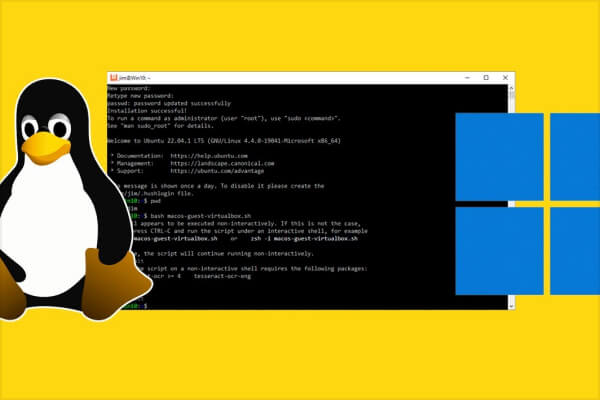
➺ Linux OS
Linux is a Unix-based operating system. Its command line is often referred to as a terminal, command, or prompt. However, this is a very powerful tool of the Linux operating system. However, it is very difficult to learn because of the availability of various commands that are needed to perform a plentiful of tasks such as managing files, configuring the operating system, operating applications, and many more.
➺ Window OS
On the contrary, Windows OS is not a Unix-based operating system. It also has a command line interface that users can use to perform a variety of daily tasks such as running applications, configuring the operating system, managing files, and more. However, its command line interface is not as powerful as the interface of Linux OS.
4. Installation
Another significant parameter to consider when it is about choosing between Linux and Windows OS is Installation. Let’s discover how the installation of both operating systems is different.
➺ Linux OS
There are many versions available of the Linux operating system. So, first of all, a user needs to understand which kind of version he requires based on his needs, technological requirements, and interests. Every version of the Linux OS caters to specific needs. Then, its installation procedure becomes more complicated due to many user inputs such as downloading Rufus, inserting a USB drive, booting into BIOS, and then installing the Linux OS. But it takes less time than Windows OS to install.
➺ Window OS
Window OS is not an open-source operating system. Therefore, only a few versions are available to choose from. The good thing is that it does not require any user inputs during installation. In this way, its installation is easy to set up but takes a longer time in comparison to the Linux OS.
5. Ease of use
It is essential to know the ease of use or usability of both these operating systems prior to selecting one. This determines how easy, efficient, and fast an operating system is to use. The various levels of usability provide access to a range of opportunities; hence, knowing the difference in this parameter is crucial.
➺ Linux OS
In comparison to Windows OS, Linux OS is difficult to use. This is because it requires more technical knowledge to operate. Its commands or prompts are very difficult. Users who have already been using Linux OS for quite some might find it easy to operate. However, for beginners, it might be challenging at the outset. Additionally, its troubleshooting procedure is also not easy to use.
➺ Window OS
Windows OS is simpler and easier to use. This is because it comes with a Graphical User Interface (GUI) that anyone, even a person with basic technical knowledge, would be able to use it.
Also See: 10 Best Mini Laptops and Specifications
6. Language
Generally speaking, operating systems are written in C language. This is a basic language of the operating system and is usually used in high-level of operating systems. However, some operating systems use other languages such as Assembly. This is not the language of high-level operating systems. This is of a lower degree and needs more effort to write and maintain. Let’s understand the difference between Linux OS and Windows OS based on language parameters.
➺ Linux OS
Linux OS is usually written in Assembly and C language.
➺ Windows OS
On the flip side, the languages used in Windows OS are C++ and Assembly.
7. Security
The next important parameter that no one should avoid at any cost is the Security feature. Yes, it is crucial to understand the difference between Linux and Windows OS based on security. Having a secure OS is crucial to prevent your system from being attacked by digital crooks. OS security system is liable to protect the whole operating system from the risk of malware attacks, ransomware attacks, and malicious intrusions. This ensures end-to-end data safety and security. Let’s now know the difference between Linux OS and Windows OS based on security features:
➺ Linux OS
Since Linux OS is an open-source operating system, it is more advanced to identify bugs and glitches. Its built-in security features such as system event logs and SELinux provide administrators’ control.
➺ Windows OS
However, Windows OS is also technically advanced and ensures a secure and safe operating system environment. But, in comparison to Linux OS, it is less safe and secure. Simply put, it is easy to become prone to cyberattacks.
8. Community Support
Last but not least is the Community Support. Community support is an essential part of the operating system. Communities play crucial roles when it comes to enhancing user experiences, ensuring timely support, and fostering environments for learning, collaborating, and contributing to the development or expansion of the OS. Having robust community support allows users to learn from the experiences of other community members.
In addition, it greatly benefits respective users, fostering collaborative environments where users can learn, share knowledge, and get solutions for their problems. Now, let’s understand the difference between Linux and Windows OS based on community support.
➺ Linux OS
Linux OS is an open-source. Therefore, it has a large community of decentralized developers and users. The Linux community is known for its extensive, user-driven support network. The community-driven approach simply means that Linux OS offers users access to a wealth of forums, mailing lists, chat rooms, and comprehensive documentation maintained by a global network of developers and enthusiasts.
Platforms like the Linux subreddit, Stack Overflow, Ubuntu, Fedora, and others provide solutions and troubleshooting advice for a wide range of issues. This allows users to contribute directly to the development and improvement of the Linux OS. They can contribute in several ways, including by reporting bugs, submitting patches, or developing new features. This collaborative environment helps resolve issues and encourages a continuous learning ecosystem for users, which in turn empowers users to customize Linux OS to their unique needs.
➺ Windows OS
The online community of the Windows OS supported by Microsoft and a vast user base, is also pervasive. It provides users with extensive support over a variety of matters. Its support services are both free and paid. The Windows OS community provides users with extensive resources for troubleshooting and optimization. Its official support channels include Microsoft’s support website, featuring an extensive knowledge base, forums, and live chat options. Aside from that, Windows users can also take advantage of community-driven forums like Reddit’s r/Windows10 and various tech websites.
Tech enthusiasts and professionals often share solutions, tips, and regular updates on these platforms. Aside from that, the Windows Insider Program is there that allows users to test and provide feedback on upcoming features, which ultimately contributes to the OS’s development. This kind of community support encourages users to seek help from multiple avenues and, stay informed about the latest updates, and participate in the development of the OS.
Bottom Lines
So, this is all about the differences between Linux and Windows OS. I hope that you have found this article very informative and it has helped you with the information that you have been looking for. Know that both Linux and Windows OS are outstanding operating systems. However, when it comes to choosing the best among the two, it all boils down to your unique needs and ease of use.
Linux is an open-source software that allows developers to enhance their technology and make the system more robust and secure for users. Moreover, it comes with a higher level of search engines to identify bugs before they intrude. On the contrary, Windows OS holds intellectual proprietary rights to preserve its operating system. It is an easy to install and use operating system out there. Users of different technical backgrounds can easily perform their multiple tasks here without any hassle. Make sure you keep your unique needs and preferences in mind when choosing the best OS.