Are you struggling with a poor internet connection? Want to improve your Wi-Fi? If yes, then you’re in the right place!
Definitely, uninterrupted internet connections are essential for having the best performance at work or anything you do. It could be partying, doing remote tasks, or playing fun-filled games; the choice may vary. The only important thing people need is a continuous internet connection; for that, the Wi-Fi signal quality must be consistent and perfect.
So, if you are looking for ways to fix your internet connection, then this article is for you. It presents you with some important ways to boost the Wi-Fi signal. Keep exploring to learn about them in detail. Here we go…
Table of Contents
Top 10 Ways To Improve Your Wi-Fi Connection
Here are the 10 best ways you can use to improve your Wi-Fi signals. Take a look…
1. Find A Good Place For Router
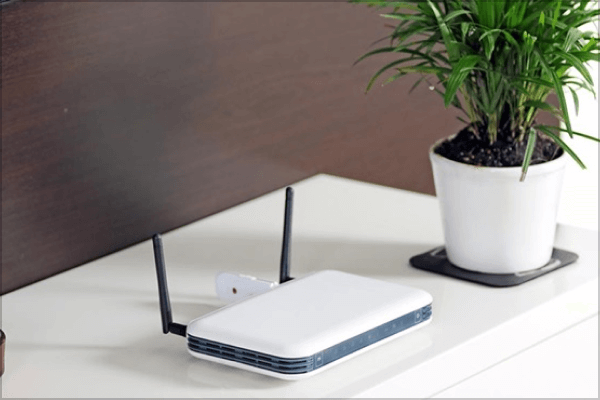
First things first, select the right spot for your article. Selecting a centralized spot to place the router can help fix the problem and improve your Wi-Fi. Placing a router near metal objects or electromagnetic wave-emitting appliances disrupts the Wi-Fi signal. Make sure to keep your Wi-Fi router away from these products. Central locations offer exceptional value across the entire building. If the house has two floors or more, consider placing the router on a high shelf to improve signal strength.
2. Look For A Stronger Antenna
Changing the antenna is one of the best ways to improve your Wi-Fi. Typically, Wi-Fi routers come with small and adjustable antennas. Opting for a powerful Wi-Fi antenna can enhance the performance and improve the signal strength. While purchasing new antennas, ensure it has a length from 10 to 15 inches tall, have around 4 dB gain, and have a 10-dB antenna. Make sure to do some research to buy a stronger antenna.
3. Kick Off Wi-Fi Leaches
Leeches are one of the most common reasons you may be experiencing poor internet signals. Yes, leeches affect the Wi-Fi signals. Setting simple password combinations or easily guessable numbers could be a solid reason for Wi-Fi leeches. Thus, set a password that is difficult to crack. You can use multiple combinations of numbers, letters like upper and lower-case, symbols, etc., to create robust passwords. Make sure to meet the maximum limit, and manage it using a password manager. This helps to cut off the Wi-Fi leeches.
4. Purchase A Wi-Fi Extender Or Booster

Range extender is a great idea to rebroadcast the Wi-Fi signal in other parts of the home. Follow these steps to install the range extender:
i) Purchase the best Wi-Fi extender
ii) Find a wall outlet and place the extender
iii) Configure it with your existing router
Following these steps can help you improve your Wi-Fi signal in the entire building.
5. Update The Router
Router manufacturers offer free updates to eliminate third-party security breaches and malware. Therefore, it is essential to keep your router updated. You can follow the steps below to update the router regularly;
➡ Steps
- Launch the web browser and connect to the router network
- Enter the IP address of the router in the browser
- Log in with the admin username and password
- Look for the option Firmware update or router update
- Wait for a while, and never interrupt the update
- Once it is done, you can experience an improved Wi-Fi signal instantly
6. Limit The Unnecessary Connections
Modern routers have QoS (Quality of Service) settings for prioritizing and limiting the bandwidth of applications. Using this trick, you can limit unnecessary connections. You can follow these steps to limit unnecessary connections.
Login to your router’s web interface
Now, enter the IP address
Navigate to the access control section
Now, limit the number of connected devices.
Isn’t it easy! You can use these steps to cut off unnecessary connections and improve your Wi-Fi connection.
7. Switch To 5 GHz Or 6 GHz
Switching to 5 GHz or an advanced 6 GHz lets you have a better internet connection at all times. With a high-frequency bands internet connection, you won’t have to worry about how to boost your Wi-Fi speed. Both 5 GHz and 6 GHz provide enhanced data rates at shorter distances. Follow these steps to switch the router:
➡ Steps
- Login to the router as admin
- Go to settings, then open the wireless settings tab
- Change the existing mode to a newer one; for instance, from 802.11 to 802.11ax or 6GHz
- Click Apply and restart the router to check the upgraded settings
Ensure that your existing router has 6 GHz technology.
8. Opt For The Latest Wi-Fi Technologies
The latest technologies, such as IEEE 802.11ac and 802.11ax, offer enhanced speed and superior download quality. In particular, Wi-Fi 6 improves connection quality, supports higher user density for every access point, and speeds up data transfers. This implies that simply switching to the latest Wi-Fi can help you leverage the advancements and have an uninterrupted Wi-Fi signal at all times.
9. Reboot The Router
Rebooting the router holds several advantages, such as clearing the caches and keeping the routers away from cyber threats. In addition, rebooting the router can improve your Wi-Fi signal. You can follow these steps to reboot the router and have an enhanced Wi-Fi signal…
➡ Steps
- From the outlet, unplug the router and wait at least 15 seconds
- Plug it back in and wait for one to two minutes
- Turn on the device and connect the network to your devices
Following these steps will definitely fix your connection. So, follow these untold rules to avoid technical glitches and boost the Wi-Fi signal.
10. Contact The Internet Service Provider (ISP)
Last but not least, contact the ISP provider. If you couldn’t fix your Wi-Fi signal even after trying everything, then your last resort is to contact your internet service provider. They will instantly resolve your query regarding how to improve your Wi-Fi. Yeah! Contacting your internet service provider is the best way to resolve the issue instantly. In most cases, they diagnose the Wi-Fi performance issues remotely. However, if required, the Internet Service Provider can also conduct a site visit to assess the strength of the signal and enhance the wireless signal. By utilizing their technical help, you will be able to enjoy working without any interruptions with your Wi-Fi connection. In the event that the remaining procedures are unsuccessful, you can directly contact your Internet service provider (ISP) in order to enhance the Wi-Fi signal.
Last Few Words
Wi-Fi signals can drop at any time and for any reason. However, Wi-Fi signals dropping is a significant issue these days, especially when you work from home or are a freelancer. It is essential to have an uninterrupted Wi-Fi connection for the best performance. In addition, having an internet connection is also required in order to spend special moments, such as watching movies with friends, listening to music, playing online games, and so on. You can use the methods outlined above to improve your Wi-Fi connection and reap the benefits of uninterrupted connectivity when gaming, streaming, or doing anything online.
Fix your Wi-Fi with these tips and have uninterrupted entertainment!

