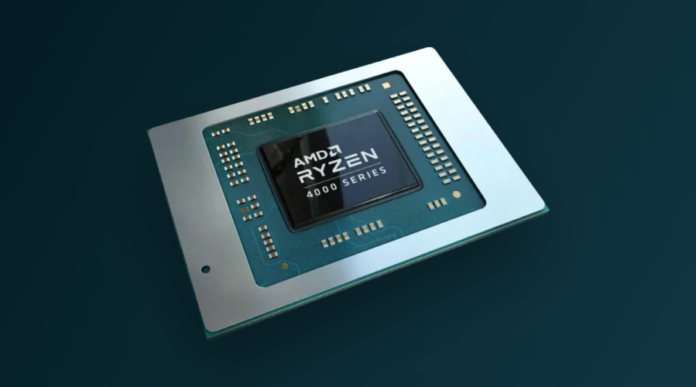Choosing the right laptop processor is crucial for top performance in today’s tech-driven world. With advancements in 2024, picking the best one can seem daunting. But knowing what to look for makes it easier. From speed, core count, and catch size to efficiency and cost, making a smart decision ensures your laptop suits your needs.
Join us as we break down the process of how to choose the best laptop processor, helping you navigate through the choices with ease and certainty.
Here is a guide on how to choose processor for laptop
1. Knowing the Fundamentals of Processors
A laptop’s processor, often known as the CPU (Central Processing Unit), acts as its brain, carrying out the computations and commands required for every activity. Its function is comparable to that of a conductor in an orchestra; it coordinates the many processes carried out by the computer. The design that directs the processor’s operations and directly affects its performance is known as the CPU architecture.
The processor’s ability to multitask is determined by important characteristics like the number of cores and threads, while clock speed indicates how rapidly instructions can be executed. Furthermore, power consumption affects battery life and thermal management, while cache capacity affects the speed at which data is retrieved. It is essential to comprehend these features in order to choose the best processor for your requirements.
2. Determining Your Needs
Determining your requirements is the first step in selecting the ideal laptop CPU. Determine your main use cases first, whether they are related to commercial processes, gaming, content production, or both. It’s critical to comprehend the unique requirements of your software applications; some work well with great single-core performance, while others need multi-core processing capacity.
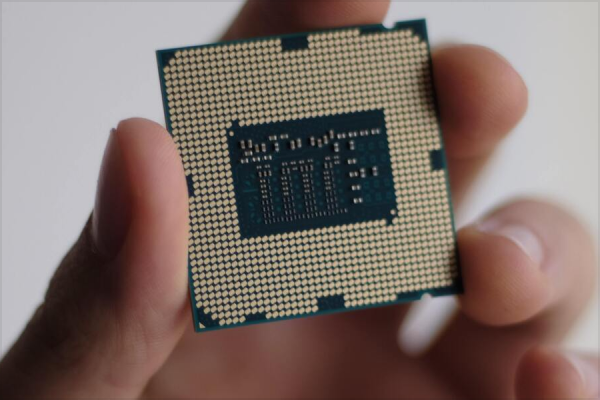
Additionally, projecting your demands for the future guarantees that your laptop will still be useful. By taking into account things like software updates and changing use habits, you can maximize the lifespan of your investment and prevent early obsolescence. You may match your processor selection to your current and future processing needs by carefully evaluating these factors.
3. Assessing Performance
It’s important to refer to a range of indicators and benchmarks that are particular to your use cases while assessing performance. Tests measuring processing speed, multitasking ability, and graphics rendering capability could be among them. Furthermore, comparing processor models and generations enables a thorough comprehension of how technology has advanced and performed better over time.
It’s also critical to understand how CPU performance affects system performance as a whole. Tasks like gaming, video editing, and data processing may be greatly improved by a strong processor, but the effectiveness of other system components may be restricted by a CPU performance constraint. Thus, the best possible computing experiences are ensured via a balanced approach to performance assessment.
Also See: Choosing the Perfect Laptop for Graphic Design
4. Thinking About Dedicated vs. Integrated Graphics
The processor’s built-in integrated graphics provide sufficient performance for routine operations like web surfing and office software, but they may not be up to par for demanding graphical tasks like gaming or video editing. Dedicated graphics cards are essential for tasks requiring a lot of graphics since they operate independently of the CPU and provide better performance.

But they also draw more heat and use more electricity, which might affect laptop size and battery life. Take into account the intricacy of your jobs and your use patterns to decide whether integrated graphics suit your demands. While dedicated graphics cards may provide more capabilities for experts or gamers, integrated graphics are sufficient for casual users.
5. Taking Battery Life and Power Efficiency into Account
Power efficiency is crucial in laptop CPUs since it directly affects battery life and user experience in general. Low power usage results in quieter operation and increased dependability by extending battery duration and reducing heat production. An evaluation of a processor’s power management capabilities and Thermal Design Power (TDP) provides information about its thermal performance and dynamic power control.
Achieving a delicate balance between battery life and performance means choosing a CPU with effective power management to maximize battery lifespan while maintaining optimum performance. Ultimately, putting power efficiency first ensures a smooth and energy-efficient computing experience.
6. Analyzing Model and Brand Reputation
While choosing a laptop processor, it is important to consider the reputation of the brand and model. Prominent producers like AMD, ARM, and Intel each have unique benefits and meet varying customer requirements. Going a little further, different processor models and series from these firms have different reputations in terms of performance, dependability, and creativity.
Investigating user reviews and expert assessments yields insightful information about actual experiences and performance standards. You may choose a laptop that best suits your needs in terms of performance, longevity, and general satisfaction by taking into account the manufacturer’s standing as well as the various CPU types.
7. Ensuring the Future of Your Purchase
Buying a laptop processor that will last requires strategic vision and careful consideration of rapidly changing technical environments. Anticipating future trends in processor technology helps you to foresee improvements in efficiency and performance, so your investment will continue to be worthwhile over time. Furthermore, evaluating compatibility and upgradeability choices protects against early obsolescence and permits future expansions or improvements as requirements change.
Striking a balance between addressing present demands and future-proofing factors is crucial, however, since overspending on cutting-edge features may not always pay off in the short run. You can get the most out of your laptop’s durability and functionality by being proactive.
8. Considering the Budget
When choosing a laptop CPU, keeping your budget in mind is essential to achieving a balance between performance and cost. First things first, make sure your budget is clear and in line with your expectations and budgetary limitations. By being aware of the price-performance ratio of different CPU alternatives, you can get the most out of your investment.
Think about the relative costs of variables like cache size, clock speed, and core count. Additionally, determine possible ways to save costs without compromising performance, including going with CPUs from an earlier generation or looking at other companies. You may make an educated selection that maximizes performance and financial limits by carefully evaluating these aspects.
In conclusion, how to choose best laptop processor for 2024 necessitates a careful procedure that takes into account a number of variables in order to properly suit your unique requirements. Achieving a delicate balance among performance, power efficiency, and budgetary limits should be your top priorities. To make an educated choice, include important factors such as CPU characteristics, use needs, and brand reputation.
In the end, careful consideration of each person’s demands and extensive study are crucial. Through adherence to these recommendations and a careful consideration of your alternatives, you may effectively traverse the complex array of processors available and pick one that best suits your computing needs, guaranteeing a smooth and fulfilling user experience.