In a world where convenience intertwines with cutting-edge technology, Apple’s AirPods redefine the wireless audio experience. These sleek earbuds synchronize with Apple devices, promising users an unparalleled connection. Our concise guide, How to Connect AirPods to iPhone, is your key if you’ve recently acquired AirPods and yearn to liberate a wire-free audio world.
Follow our step-by-step process to connect your AirPods to your iPhone effortlessly. Bid farewell to tangled wires and embrace a realm of music, calls, and more effortlessly at your fingertips. Join us in this quick journey, and soon, you’ll revel in the wireless clarity and freedom that AirPods deliver.
Here is a step-by-step guide to connecting your AirPods to your iPhone
 Ensure Compatibility
Ensure Compatibility
Here are a few things you should know before diving into wireless connectivity:
- Ensure a harmonious pairing between your AirPods and iPhone.
- Firstly, confirm AirPods compatibility with your iPhone model to guarantee a seamless experience.
- Beyond hardware, verify that your iPhone is running an iOS version compatible with the AirPods.
This meticulous check ensures optimal functionality and avoids potential hiccups during the pairing process. By aligning your devices correctly, you pave the way for a hassle-free connection, allowing you to fully enjoy the wireless convenience that AirPods bring to your audio experience.
 Prepare Your AirPods
Prepare Your AirPods
Embarking on a wireless audio journey requires a thoughtful preparation of your AirPods. Begin by confirming their vitality; ensure your AirPods are adequately charged to avoid interruptions during use. Next, unveil their potential by delicately opening the AirPods case near your iPhone.
This simple yet crucial step initiates pairing, connecting your devices seamlessly. Starting with fully charged AirPods and an open case, you set the stage for an uninterrupted and immersive wireless experience, ensuring your journey into cable-free audio is met with optimal performance and enjoyment.
 Enable Bluetooth
Enable Bluetooth
Igniting the pathway to wireless harmony involves activating Bluetooth with a few swift taps. Begin by accessing your iPhone’s Control Center—a virtual command hub accessible with a swipe. As the Control Center unfolds, your gateway to seamless connectivity opens. Spot the Bluetooth icon, a key to unlocking the magic of wireless audio, and tap it with purpose.

Witness the transformation as Bluetooth illuminates, bridging the gap between your iPhone and AirPods. This deliberate and straightforward maneuver ensures that your devices are primed for communication, setting the stage for an immersive, wire-free audio experience that awaits at your fingertips.
Also See: Best Bluetooth Trackers
 Put AirPods in Pairing Mode
Put AirPods in Pairing Mode
Initiating the ballet of connectivity requires a graceful dance with your AirPods. Begin by gently unveiling their potential – keep the AirPods case ajar, like a curtain lifting on a performance. Then, dive into the symphony of synchronization by pressing and holding the discreet button on the case’s back.

Feel the subtle click beneath your fingertips as the AirPods gracefully enter pairing mode, signaled by the soft glow of the LED light. This deliberate choreography ensures that your AirPods are ready to pirouette into harmony with your iPhone, creating a seamless audio duet that’s as enchanting as it is effortless.
 Connect AirPods to iPhone
Connect AirPods to iPhone
Embarking on the final act of this wireless symphony, orchestrate the connection between your AirPods and iPhone with finesse. Navigate to the heart of your iPhone’s settings, a digital realm where devices converge. Uncover the Bluetooth tab, the portal to wireless unions.

As the available devices gracefully unveil themselves, locate the familiar presence of your AirPods amidst the list. With a gentle tap, usher them into the spotlight, solidifying the bond. This elegant maneuver concludes the connectivity ballet, ensuring that your AirPods and iPhone are harmoniously tuned for an immersive audio experience, poised to seamlessly elevate your every auditory moment.
Also Read: Apple AirPods Max ANC Wireless Headphones Full Specifications
 Complete the Setup
Complete the Setup
As the digital curtain rises on the setup finale, immerse yourself in the last act of personalization. With finesse, follow any on-screen prompts that guide you through the pairing finale, solidifying the connection between your AirPods and iPhone.
Elevate the experience further by sculpting the ambiance to your liking – customize the name of your AirPods, imparting them with a personal touch. Delve deeper into the symphony of settings, choreographing the double-tap functionality to align with your preferences. This meticulous attention to detail concludes the setup, ensuring your wireless audio experience is seamless and uniquely tailored to your rhythm.
 Verify Connection
Verify Connection
As the curtain falls on the setup, it’s time for the grand finale – verifying the harmony between your AirPods and iPhone. Glance at the Control Center, where the Bluetooth icon proudly signals a successful union. This visual cue ensures the connection is solid.
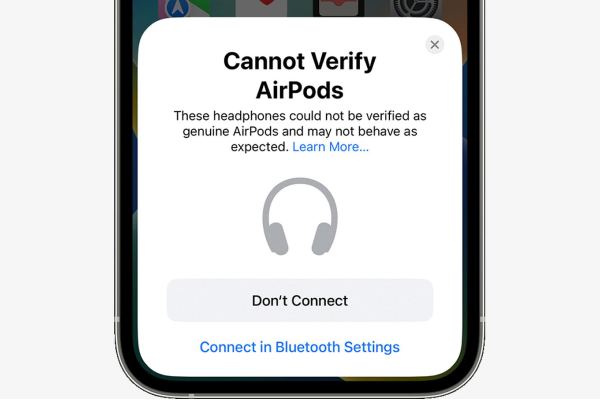
To truly savor the crescendo of this wireless symphony, play a favorite song or make a call, letting the dulcet tones resonate through your AirPods. The seamless integration, confirmed by visual and auditory cues, assures you that your wireless experience is finely tuned, immersing you in a world of audio bliss tailored to your preferences.
Conclusion
In this wireless odyssey, you’ve seamlessly woven your AirPods into the fabric of your iPhone, creating a symphony of convenience and clarity. As the final note resonates, the Bluetooth icon in the Control Center stands as a testament to the successful connection.
The crescendo of assurance comes when your favorite tune or a call dances through the AirPods. This concludes the setup, leaving you immersed in a personalized audio sanctuary. Your devices, now in perfect harmony, beckon you into a wire-free world where every note and call is a testament to the seamless fusion of technology and simplicity, enhancing the rhythm of your everyday life.

