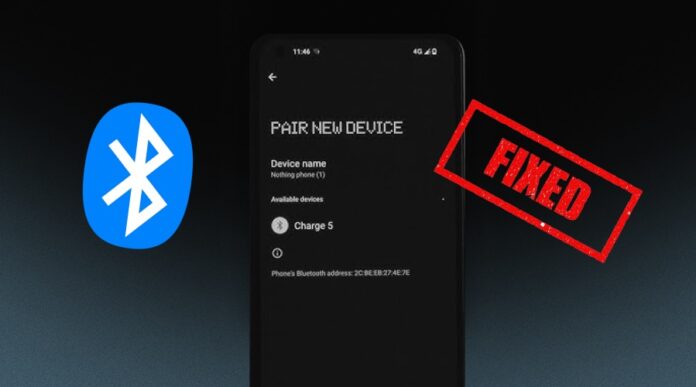The market is swamped with unlimited phone options, all featuring truly amazing technology and functionalities. One such phone brand is Nothing. Nothing phone brings a unique and elegant design that has buzzed the whole internet these days. The sleek design with advanced features makes Nothing Phone a much-desired option in the market. This phone is not only making waves for its stunning appearance and advanced features but also for its Bluetooth connection issue.
Indeed, it has garnered significant attention among users due to its Bluetooth connection problem. Most users fail to pair it with earbuds, watches, and other smart devices, and that’s when they want to know how to fix the Bluetooth Connection Issue on Nothing Phone. If you own a Nothing phone and are struggling with the same issue, then read this post. Here, we have listed some of the best fixes to get rid of the Bluetooth Connection Issue on Nothing Phone instantly. Let’s get started…
Table of Content
- Top 7 Fixes To Get Rid Of Bluetooth Connection Issue On Nothing Phone
- SITUATION NO. 1: When Earphone Is Not Displayed in Your Nothing Phone’s Bluetooth List
- SITUATION NO. 2: When Earbuds Do Not Reconnect to the Nothing Phone within a Bluetooth Range
- SITUATION NO. 3: When Earbuds Don’t Automatically Connect or Reconnect to the Device
- SITUATION NO. 4: When the Phone Cannot Detect Your Watch Pro’s Bluetooth
- SITUATION NO. 5: When Bluetooth Fails to Find the Lost Device
- SITUATION NO. 6: When Bluetooth on Nothing Phone Fails to Connect the Device
- SITUATION NO. 7: When PIN Code Error Is Displayed While Pairing Nothing Phone with a Watch
Top 7 Fixes To Get Rid Of Bluetooth Connection Issue On Nothing Phone
Here are some of the best solutions for different situations when you encounter the Bluetooth connection issue on your Nothing device. Take a look…
SITUATION NO. 1: When Earphone Is Not Displayed in Your Nothing Phone’s Bluetooth List
More often than not, users face problems with their earphones. Their phone’s Bluetooth list doesn’t display or detect their earphones. To resolve this, you will need to fix the issue with the Bluetooth first. Once it is fixed, you will be able to connect your earbuds to the phone. Follow these easy steps to do it:
- Turn off the phone’s Bluetooth
- Wait for a few seconds
- Turn it on
- Restart the phone
- Search for the earbuds.
If the problem persists, check out the following steps:
- Place earbuds in the charging case
- Close the lid
- Wait for more than 30 seconds to reboot the earbuds
Alternatively, do the factory reset by long pressing the function key on the charging case.
SITUATION NO. 2: When Earbuds Do Not Reconnect to the Nothing Phone within a Bluetooth Range
When the Bluetooth connection goes beyond the range, the earbuds automatically disconnect. If you return within the range, they will automatically connect with the Bluetooth device. Otherwise, if they have reached the timeout stage, you need to reconnect them manually. Take a look at the following pointers to connect them manually:
- Place the earbuds into their charging case
- Then, close the lid for 5 seconds
- Open the charging case to turn on the earbuds
- Connect them to the device.
Alternatively, you can try this option:
- Long press the function button on the charging case
- Reset to factory settings
- Look at the red flashlight
- When it indicates for 5 seconds, pair both devices.
If the issue persists, try downloading the latest version of the Nothing X app and then pair it. Here are the steps:
- Go to the Play Store of the Nothing Phone
- Download the latest version of the Nothing X app
- Pair again.
SITUATION NO. 3: When Earbuds Don’t Automatically Connect or Reconnect to the Device
When you power on the earbuds, they typically reconnect with the last device with which you connected it. However, if the earbuds do not find the previously connected device within 1 minute, you need to reconnect them manually. For this, take these steps:
- Place the earbuds into the charging case
- Close the lid for 5 seconds
- Reopen the case to reconnect the device.
Alternatively, you can give a shot to this method:
- Hold the function key for 10 minutes on the charging case
- Pair them again.
And,
- Go to the phone’s Play Store
- Search for the Nothing X App
- Update the App.
Also Read: Best Dual Sharing Earbuds With AI-ENC
SITUATION NO. 4: When the Phone Cannot Detect Your Watch Pro’s Bluetooth
Many Nothing phone users face problems when they try to connect their smartwatch with their device. If you also face a problem connecting your watch with your device, then it is recommended to first ensure your watch is not connected to the other device. If it is connected to another device, then first disconnect it. Sometimes, when your smartwatch is connected to other devices, it shows an error when connecting with Bluetooth. Hence, it is crucial to ensure it is not connected to any other device, then follow these steps:
- Go to the Bluetooth Settings list
- Check whether or not your phone is capable of finding other Bluetooth devices
- Confirm if other devices can connect to the watch.
If the problem still persists, then try resolving it using the steps below:
- Look at the functional key on the watch
- Long press the button
- Then, navigate to Settings> System Menu
- Tap the option Restart
- Check the connection again.
Alternatively, you can try this method as well:
- Head over to the CMF Watch app
- Navigate to the Device page
- Select the option Device Upgrade
- Update the firmware to resolve the issue.
The last method you can apply to troubleshoot the issue is:
- Press the functional key on the watch
- Enter Settings
- Navigate to the System Menu
- Tap Reset
- Try again.
SITUATION NO. 5: When Bluetooth Fails to Find the Lost Device
Possibly, there is a Bluetooth logic issue with your Nothing Phone. If it is so, then consider the following steps:
- Go to the Settings
- Turn the Bluetooth off
- Wait for 5-10 seconds
- Then, turn on the Bluetooth
- Finally, restart the phone
- Now, find out the lost device with Bluetooth.
SITUATION NO. 6: When Bluetooth on Nothing Phone Fails to Connect the Device
A common gripe among Nothing phone owners is that their device connectivity isn’t always reliable. Their devices keep disconnecting their Nothing phone. To resolve the issue of other devices disconnecting your Nothing Phone’s Bluetooth connection, please follow the steps outlined below:
- Place the Nothing Phone near the device with which you want to connect the Bluetooth
- Ensure the distance between both devices is not more than 10 meters (33 feet)
- Keep both the devices indoors (There may be a signal problem when the devices are kept outdoors)
- Make sure there is no wall or any other obstacle between both devices
- If the problem persists, reset the phone and another tech gadget.
Additionally, you are advised to follow these steps as well:
- Scan for available Bluetooth connections on another device
- Do the painting process correctly
- Clear the history of previous Bluetooth connections
- Try connecting it with the Nothing Phone again.
SITUATION NO. 7: When PIN Code Error Is Displayed While Pairing Nothing Phone with a Watch
Nothing phone sometimes shows a pin code error when the user tries pairing it with their smartwatch. If you also encounter this error pretty often, then here are the steps. First of all, disconnect your smartwatch from other devices prior to pairing Nothing Phone with it. Doing so ensures a seamless connection. If still, there comes the problem, then do the factory resetting of the Nothing Phone in the following way:
- Head over to Settings
- Select the option System
- Navigate to Reset
- Choose Erase All Data
- Enter the PIN
- Tap Erase all data.
Remember to back up the phone data before doing a factory reset. Otherwise, you may lose it when you start factory resetting your device.
The Ending Note
So, these are the 7 situations where Nothing phone users face problems. However, with the solutions that are outlined here, users can instantly get going. All of the fixes outlined above are tried and tested. You can try these solutions as per your requirement and fix the Bluetooth connection issue on the Nothing phone instantly.
Go through these fixes so that you know what to do when a particular situation arises, and you can immediately resolve it with the fixes above, no matter what the reason for the problem. Hopefully, this article has been informative for you and helped you fix the issue of Bluetooth not pairing on a Nothing phone. Enjoy an uninterrupted pairing with your earbuds, watch, or other gadgets.
Thanks for reading!
Stay tuned for more such insightful articles!