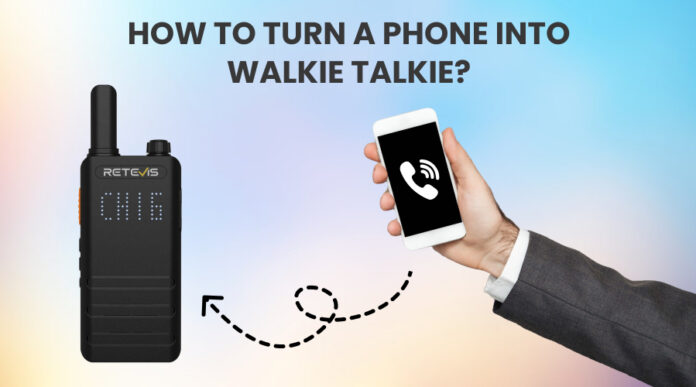Do you know turn phone into walkie talkie is easier than saying “Over and Out”? Nowadays smartphones have revolutionized the mode of communication, offering a variety of tools and apps that can ensure real-time connectivity. Still, in some cases–in remote hiking, at bigger events, or managing team activities the use of a phone as a walkie-talkie is more feasible than other modes of communication.
Walkie-talkies are widely known for their effectiveness in close-range communication without a cellular network. Fortunately, you can reproduce this functionality using your smartphone. Whether through Bluetooth, Wi-Fi, or specific apps, turning your phone into a walkie-talkie is not only easy but also very handy for various personal and professional uses.
What Is a Walkie-Talkie?
A walkie-talkie, also known as a two-way radio, is a handheld device designed for direct voice communication between users on the same frequency channel. These devices operate on radio waves and don’t require external networks like Wi-Fi or mobile data, making them highly reliable in areas with no cellular connectivity.
Walkie-talkies are widely used in fields like security, construction, and outdoor recreation due to their ability to provide instant communication, durability, and ease of use.
Why You Should Turn Your Smartphone Into a Walkie-Talkie?
Turning your smartphone into a walkie-talkie is an innovative way to enhance its functionality and adaptability for various situations. It gives you a cost-effective alternative for purchasing standalone devices that would allow you to communicate in scenarios where traditional networks are unreliable or unavailable.
Whether you are trekking across a remote trail, managing an event with hundreds of participants, or just keeping in touch with your mates while engaging in recreational activities, it is convenient and reliable. Not to mention, when smartphone push-to-talk features blend the comfort of two-way radio with the innovation of modern apps, there is a versatile solution for use in both personal and professional arenas.
Turn Phone into Walkie-Talkie Via Bluetooth
For short-distance communication, you can use your phone’s built-in Bluetooth to simulate walkie-talkie functionality without using an app. To do this:
- Turn on Bluetooth on both devices: Ensure that Bluetooth is turned on on both phones and that they are connected.
- Use Built-In Voice Features: Use features like voice memos or note-sharing tools that can send short audio messages over Bluetooth.
- Operate in Real-Time: Set up continuous sharing to create a walkie-talkie-like experience, although it may lack the simplicity of push-to-talk apps.
Turn Phone into Walkie-Talkie Via Wi-Fi
WiFi networks can also enable walkie-talkie-style communication without apps. This approach is particularly useful for larger spaces like homes or offices. Here’s how:
- Connect to the Same Wi-Fi Network: All devices must be connected to the same local network.
- Use Built-In Tools: Use file-sharing or local network voice-chat features in some smartphones to exchange audio files or messages.
- Set Up Real-Time Interaction: Tools such as broadcast modes in your device’s system can be used to simulate instant communication.
This method offers a simple way to communicate without having to depend on mobile data or other downloads, though there is some manual setup required.
Popular Walkie-Talkie Apps
1. HelloShift
HelloShift is an app designed for the professional environments of hospitality and healthcare. It offers real-time push-to-talk communication with team management tools. Additional features include message history, file sharing, and task assignments, making it a holistic solution for workplace coordination. This application is available for both iOS and Android.

2. Sentra PPT
A robust app that emphasizes seamless communication, Sentra PPT supports both individual and group communication over cellular and Wi-Fi networks only available for Android users. Its added functionality for location sharing and offline messaging makes it particularly useful for field teams and logistics.

3. Two Way : Walkie Talkie
This user-friendly app works on Internet and Wi-Fi networks and offers fast setup and immediate communication. Its global reach and the ability to create public or private channels make it perfect for casual and professional users who are looking for a reliable connection. One feature that makes it ideal for everyone is that it is available in both the App Store and Play Store.

4. Walkietooth
Specializing in Bluetooth communication, Walkietooth is the perfect app for short-range network-free interactions. Its simplicity and focus on privacy ensure that your conversations are secure even in offline environments.

5. Modulo Pro
A premium app for teams requiring advanced functionality, Modulo Pro offers encrypted communication, group chat capabilities, and integration with task management systems. It is widely used in industries like logistics and event planning, ensuring efficient coordination and secure interactions.

Use Cases for Walkie-Talkie Apps
1. Outdoor Adventures
Hikers, campers, and cyclists often find themselves in remote areas where cellular networks are unavailable. Walkie-talkie apps provide a reliable way to stay connected, ensuring safety and coordination. They can also enhance group experiences by enabling real-time communication during challenging terrains or weather conditions.
2. Event Management
Large events need seamless coordination among organizers, security teams, and support staff. Walkie-talkie apps ensure rapid updates and fast problem-solving. With features such as group channels and location sharing, they ensure the event goes through without a hitch, even in crowded or noisy surroundings.
3. Workplace Communication
Construction, retail, and healthcare industries rely on walkie-talkie apps for effective coordination of teams. Such tools improve productivity by providing features such as priority messaging and task updates. They also support remote teams working across different locations, bridging communication gaps effectively.
4. Emergency Situations
During emergencies or disasters, when the usual networks may fail, walkie-talkie apps become essential. These allow for real-time updates and coordination among rescue teams, families, or community groups. Their ability to work offline in Bluetooth or Wi-Fi mode ensures reliable communication in critical moments.
5. Social and Recreational Activities
Whether it is a music festival, a visit to a theme park, or any family outing, walkie-talkie apps are so cool and useful for being able to connect with friends, family, or business people. The customizable channels, group chat, and such ease the coordination in crowded, noisy settings and ensure everyone gets on the same page.
Also Read: Best Mobile Phone Like Walkie Talkie
Smartphones that have Built-in Walkie Talkie
Here are some smartphones that have built-in Walkie-talkie features:
1. Kyocera
It provides high-speed and low-latency PTT(Pust-to-talk) connectivity. It has a button for programmable PTT and also has a noise cancellation system which helps you communicate in a noisy environment.
2. Samsung Galaxy Xcover Pro
Samsung Galaxy Xcover Pro was launched in 2020 and provides Push-to-Talk connectivity which makes it ideal for communication in the field of mobile workforce.
3. Crosscall
It is a French brand that provides smartphones and tablets that operate in harsh environments. Crosscall also has a programmable side Push-to-Talk button that helps in instant communication.
4. Cat Phones
Cat Phones are built to endure extremely noisy environments and have a programmable side button for PTT(Pust-to-talk) which makes it easier to communicate. Comes with IP68 and MIL-SPEC-certified rugged performance.
Conclusion
Converting a smartphone into a walkie-talkie is not only an alternative to two-way radios but also a versatile tool in different situations. Whether it is Bluetooth for short-distance communication or Wi-Fi for long-distance coverage, the functionality that these apps provide is impressive.
With HelloShift, Sentra PPT, and Walkietooth, you can enjoy reliable, instant communication in both personal and professional settings. Adopt this smart solution to improve your connectivity and stay in touch anytime, anywhere.