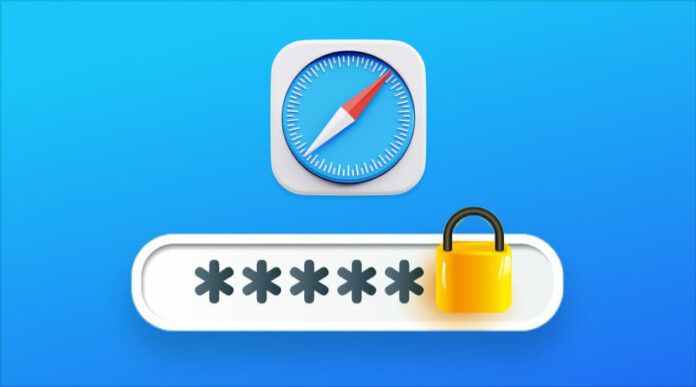In the digital age, where passwords guard our virtual lives, securely sharing them becomes paramount. Safari, Apple’s browser, boasts a robust password manager known as Safari Keychain. This guide illuminates the art of safely sharing stored passwords on Safari, catering to iPhone and Mac users.
By exploring built-in features, utilizing encrypted messaging apps, and emphasizing best practices, users can navigate the delicate balance between convenience and security in Safari passwords sharing.
Here is a complete guide for iPhone and Mac Users
➡ Understanding Safari Password Manager
Safari’s embedded password manager, Safari Keychain, is a secure vault for user credentials across Apple devices. It seamlessly stores usernames, passwords, and payment information, streamlining online experiences. The foremost benefit lies in its integration with Safari, effortlessly auto-filling login details and eliminating the need for manual entry.
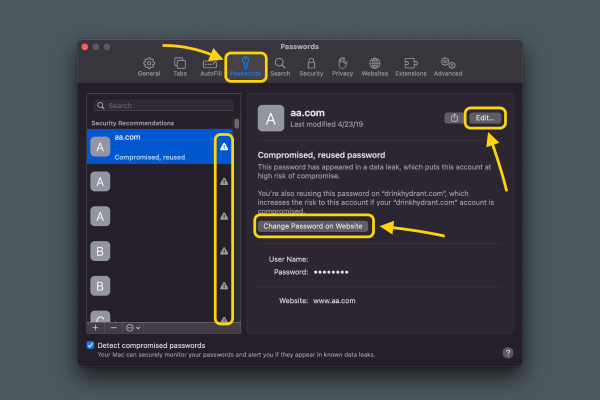
Beyond convenience, Keychain employs robust encryption methods like AES-256, safeguarding sensitive data with high-grade security. Additionally, its tie-in with iCloud ensures synchronized access across devices, reinforcing the ease of managing passwords while upholding stringent privacy measures. Safari Keychain is a reliable guardian, fortifying digital identities without compromising protection.
➡ Identifying the Need to Share Passwords
In the interconnected digital landscape, sharing passwords arises in specific scenarios, such as collaborative projects or familial account management. However, the convenience of sharing brings along inherent risks when done through insecure methods like unencrypted messaging or written notes.
Vulnerabilities like unauthorized access and potential data breaches loom large. Recognizing the significance of safeguarding sensitive information, it becomes imperative to emphasize the importance of selecting secure sharing methods. Opting for encrypted platforms and built-in features mitigates risks and ensures the confidentiality and integrity of shared passwords, reinforcing a proactive stance toward digital security.
Also See: How to Use Emergency SOS on iPhone: Comprehensive Guide
Safe Practices for Password Sharing
➡ Using Apple’s Password Sharing feature
- Enabling iCloud Keychain:
Enable iCloud Keychain on your device to leverage Apple’s secure password sharing. This establishes a centralized repository for your passwords, ensuring seamless sharing across Apple products.
- Adding Trusted Contacts:
Enhance security by adding trusted contacts to your iCloud Keychain. These individuals will have access to shared passwords, creating a controlled environment for collaborative access.
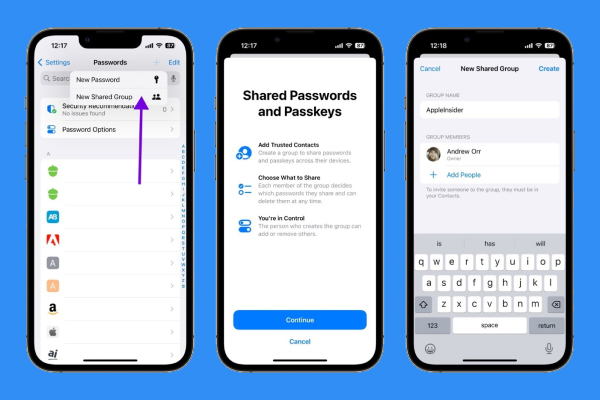
- Initiating Password Sharing:
Navigate to your Safari settings and select the password you wish to share. Utilize the “Share Password” feature, prompting the system to initiate a secure sharing process.
- Accepting Shared Passwords:
On the recipient’s end, receiving shared passwords is a straightforward process. Once notified, accept the shared password, and it seamlessly integrates into the recipient’s iCloud Keychain for immediate use.
Best Practices for Password Security
- Regularly Updating Passwords:
Regular password updates are a fundamental defense against potential security threats. Set a schedule to change passwords, reducing the risk of prolonged use and potential breaches.
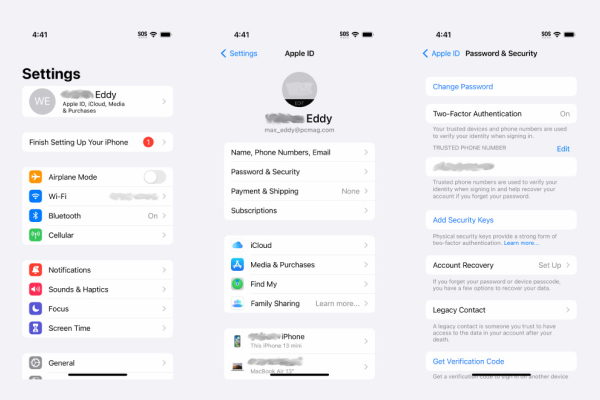
- Enabling Two-Factor Authentication:
Enhance account security with two-factor authentication (2FA). Adding this step adds a layer of security, requiring an additional step beyond passwords thwarting unauthorized access attempts.
- Periodic Review of Shared Passwords and Access:
Conduct routine audits of shared passwords and access permissions. Regularly review who has access to shared credentials, ensuring that only trusted individuals maintain authorization, and promptly revoke access when necessary.
In conclusion, mastering the art of safely sharing passwords on Safari for iPhone and Mac users is pivotal in navigating the digital landscape securely. Using Safari Keychain, Apple’s Password Sharing feature, and encrypted messaging apps, users can strike a harmonious balance between convenience and robust security.
The imperative lies in recognizing the ever-evolving threat landscape and adopting best practices. Regularly updating passwords, enabling two-factor authentication, and vigilantly reviewing shared access ensure a proactive defense against potential risks. By implementing these steps, users empower themselves to confidently and securely manage their digital identities across the Apple ecosystem.