Hey there! Do you tend to use free public Wi-Fi pretty often? Or do you use free public Wi-Fi?
Well, whatever it is, whether you use free public Wi-Fi sometimes or completely depend on it, it may pose security risks.
So, if you are worried about your safety when using public Wi-Fir, then worry not!
Just read this post. This post offers valuable tips for public Wi-Fi hotspot security.
Free Wi-Fi has become a trend to enhance comfort in the multi-device era. Yes, theatres, restaurants, airports, and almost every place provide free Wi-Fi for their customers. Even hospitals provide you with free Wi-Fi when you visit there for your own treatment or for someone else’s treatment.
No matter where you use free Wi-Fi, it could be detrimental to your security if you are not careful.
After reading this, you might be wondering whether it is okay to connect to any open Wi-Fi for surfing or not! Well, the answer is NO! Sending data via public Wi-Fi is quite vulnerable. There is a chance for security breaches and cyber-attacks.
This article brings you the top tips for public Wi-Fi hotspot security. Keep exploring to learn about them in detail and secure your personal data. Read on!
Table of Content
11 Best Tips For Free Public Wi-Fi Hotspot Security
Take a look at some of the top tips to save your data from secuirty breaches or cyber threats when using free hotspot. Take a look…
1. Pick The Correct Network
There is no dearth of free networks. When it comes to the outdoors or any other commercial spots, many networks are available. Some of them will be extremely safe and secure, but you cannot be sure of that. While trying to connect to public Wi-Fi, you may find multiple networks. With hotspot security settings, you can easily find and use that securly. So, pic that is already connectedk a secured network and use the data without fear of cyberattacks.
2. Ask To Connect
Many smart gadgets have automatic connectivity settings that allow devices to connect with nearby networks. So, change the options from auto-connect to ask to connect every time. Keep these settings off, particularly when you are traveling outdoors, and avoid connecting with unknown networks. Follow these steps to change the setting on Windows:
● Go to Network and Internet Settings
● Select Wi-Fi status to change Adapter Options
● Double-click the Wi-Fi connection and select Wireless Properties in the General tab
● Now, uncheck the connect automatically when this network is in range in the connection tab
3. Check For Secure Connection
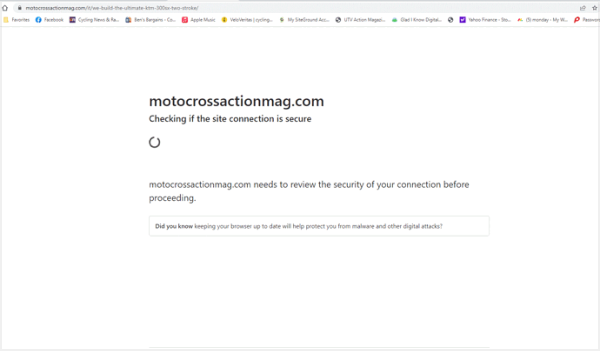
Generally, two kinds of public networks are available: secured and unsecured. Unsecured networks are open to all, so anyone can connect and use them without passwords. If the network is secure, then users can only access the public Wi-Fi after entering a password. Consider visiting the HTTPS protocol sites that support SSL and make your connection more secure.
Also See: Wi-Fi vs. Ethernet: Which is Better?
4. Turn Off File Sharing
Turn off the file-sharing option when you connect your device to public Wi-Fi. Switching off this feature is one of the must-follow tips for public Wi-Fi hotspot security. Follow these steps:
On PC
● Open the settings and go to Network and Sharing Center
● Change the Advanced Sharing Settings
● Now, turn off the printer and file-sharing option
On Mac
● Go to System Preference and choose Sharing
● Now, unselect everything
● Click on AirDrop in Finder and choose Allow Me to be Discovered by No One
5. Use A VPN

VPN security allows users to protect their online privacy and prevent tracking their browsing activity. Also, it creates a private tunnel between the laptop and the VPN server and encrypts your personal data. So, the information won’t be visible while passing through a network. Using a VPN for mobile phones prevents hotspot honeypots and other malicious Wi-Fi networks from being breached.
6. Keep Your Firewall Enabled
Another one of the most important public Wi-Fi safety tips is to utilize the built-in security feature on your device. Sometimes, users may turn off the Windows firewall because the notifications and pop-ups may disturb them. But that’s not wise, especially when you are traveling or outdoors. Here is how you need to enable the firewall:
● Click Start to open the Control Panel
● Select System and Security in the Windows Defender Firewall
● Choose to enable it if it is disabled
● Select Turn on the Firewall for Public, Private, and Domain network
7. Two-Factor or Multi-Factor Authentication
Hope you are all aware of the multi-factor authentication. Using two-factor or multi-factor authentication is one of the best tips for public Wi-Fi hotspot security that you can follow. It is a double-layer security solution for web and mobile applications. Haven’t you enabled this feature? Enable it NOW!
From now on, make sure to use multi-factor authentication while logging into websites. Enabling this feature makes it difficult for hackers to access any of your personal accounts, even if they have your password.
8. Avoid Sensitive Transactions
Even after using an antivirus program and installing a VPN, it is recommended to avoid sensitive transactions using public Wi-Fi. It’s because you need to enter bank passwords and PINs, which might lead to potential risks. Therefore, don’t make any payments using public Wi-Fi when you visit any restaurants or commercial areas. Use your mobile data for safe and secure transactions.
9. Use Antivirus

Using antivirus on personal computers and devices completely depends on the user’s requirements. However, when it comes to connecting to public Wi-Fi hotspots often, it becomes indispensable for users to install antivirus software on their devices. Also, installing the latest antivirus version on your laptop is crucial. This effectively detects the malware and protects the devices while using free Wi-Fi. If the antivirus program detects any suspicious activity, attack, or malware, then users will get an alert or warning. This is how using antivirus safeguards your devices.
10. Look For HTTPS
Based on the information provided, HTTPS and the lock icon signify that web traffic is encrypted, ensuring secure data transfer. Prefer connecting the device to https. The IT experts recommend a few things for the user’s safety. Take a glance at them and follow them to prevent cyberattacks.
● Keep the system and software up to date, and install a strong antivirus program
● Don’t conduct any sensitive transactions while connecting to a public Wi-Fi network
● Consider creating a strong and unique passphrase for every account
● Don’t send payments to unknown organizations through any social media platform. In addition, it is crucial to check twice before you initiate any money transaction
● Don’t click on any links in unsolicited text messages or emails
11. Consider Using Mobile Data
After ensuring all the above-mentioned tips for public Wi-Fi hotspot security, if you still feel the network is unsafe, use mobile data. Yes, public Wi-Fi is undeniably an important source for many people. Eventually, it’s essential to connect the devices to a secured network. So, instead of falling into the trap of hackers unknowingly, it is recommended that you turn on your mobile data and browse safely.
Bonus Tips For Enhancing Security
In addition to the tips for public Wi-Fi hotspot security, there are some additional online safety tips that you can use to ensure data safety. Take a closer look at them.
● Use strong passwords
● Make sure to encrypt the devices
● Beware of phishing emails
● Delete the old information that may give hints to the hackers
● Be more conscious and responsible while entering personal details on the internet
● Don’t connect to the network that asks you to install other software or any extensions unwantedly
● Keep your personal devices, such as laptops, smartphones, and tablets, updated always
Follow all these tips to safeguard the data from vulnerable threats and browse safely!
Closing Thoughts
Undoubtedly, there are numerous benefits of having access to an easy internet connection. But know that not all the Free public hotspots are safe to use. Therefore, it is crucial to steer clear of using such networks. Hopefully, this post has helped you understand the importance of connecting to a secured network. Utilize the tips for public Wi-Fi hotspot security to stay away from vulnerable security breaches and cyber threats. Keep your OS and applications updated with the Auto-Update feature. It safeguards personal information even while using open public Wi-Fi.
Prioritize your data safety with these tips… 
Thanks for reading!
Stay Safe!

