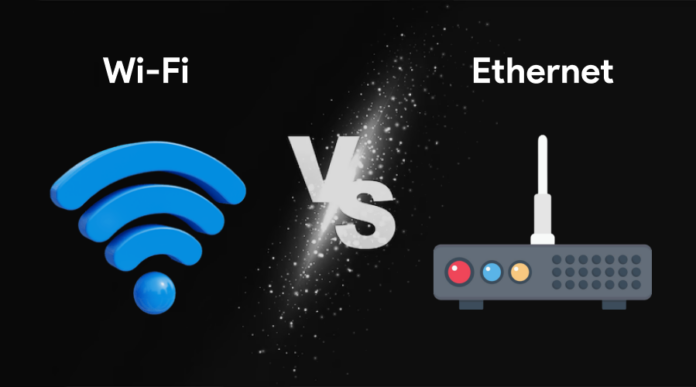In the ever-evolving landscape of digital connectivity, the choice between Wi-Fi and Ethernet emerges as a pivotal decision, intricately woven into the fabric of our daily technological interactions. The quest for seamless online experiences prompts individuals to navigate the Connectivity Maze, where the pathways of Wi-Fi vs. Ethernet diverge.
As we embark on this exploration, delving into the intricacies of these connectivity titans, we aim to unravel the mysteries surrounding Wi-Fi vs. Ethernet. Through this journey, we will empower readers to make informed decisions, ensuring a harmonious coexistence with their digital worlds.
Here is a Complete Guide On Wi-Fi Vs Ethernet
➡ Understanding Wi-Fi

In the digital age, Wi-Fi is the backbone of seamless connectivity, defining how we interact with the online world. Its wireless capabilities offer unparalleled convenience, enabling easy setup and scalability for multiple devices. The broad compatibility across various devices fosters a connected ecosystem.
However, challenges such as signal interference and dead zones can impact reliability. Limited bandwidth may lead to slower speeds, affecting performance. Security concerns, especially in public networks, emphasize the importance of vigilant cybersecurity. Despite these considerations, Wi-Fi remains a transformative force, reshaping the landscape of modern communication.
- Pros
- Effortless setup and scalability.
- Unparalleled convenience and mobility.
- Broad device compatibility.
- Cons
- Vulnerability to signal interference.
- Potential for limited bandwidth and slower speeds.
- Security concerns in public networks.
➡ Unveiling Ethernet

Ethernet, a stalwart in internet connectivity, offers a reliable and wired alternative to the wireless expanse of Wi-Fi. It operates through physical cables, providing stability and speed in the digital arena. The pros of Ethernet are evident in its ability to deliver faster and more stable connections, reduce latency for seamless gaming and high-definition streaming, and enhance security with a lower susceptibility to cyber threats.
- Pros
- Faster and stable connections.
- Reduced latency for gaming and streaming.
- Enhanced security.
- Cons
- Physical limitations and cable challenges.
- Installation complexity.
- Lack of mobility compared to Wi-Fi.
➡ Wi-Fi vs. Ethernet Speed
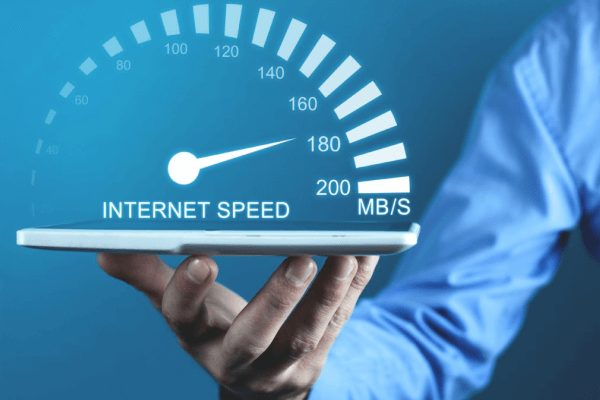
I. Deep Dive into Speed Considerations
➡ Wi-Fi Speed Factors
- Distance influencing signal strength and speed.
- Interference from other devices or networks.
- Router capabilities, determining maximum speed.
➡ Ethernet Speed Benefits
- Direct wired connection, minimizing signal degradation.
- Stable and consistent speeds, regardless of distance.
- Reduced susceptibility to interference.
II. Real-World Scenarios
➡ Performance Comparisons for Online Gaming
- Ethernet excels with lower latency for smoother gaming experiences.
- Wi-Fi may experience lag due to signal fluctuations.
➡ Speed Implications for Large File Transfers and Downloads
- Ethernet ensures faster and more reliable data transfer for large files.
- Wi-Fi speeds may vary, impacting the time required for downloads.
Also See: Best WiFi Security Camera with Battery Backup
➡ Wi-Fi vs. Ethernet Download Speed
I. Evaluating Download Speed Differences
➡ Wi-Fi’s Impact on Download Speeds
- Influenced by environmental factors like interference and signal strength.
- Varied speeds in different environments potentially lead to fluctuations.
➡ Advantages of Ethernet for Faster Download Speeds
- Stable and consistent speeds, regardless of environmental conditions.
- Direct wired connection minimizes signal interference, ensuring reliable downloads.
II. Importance for Streaming and Content Consumption
➡ Buffering and Streaming Quality Considerations
- Ethernet provides smoother streaming experiences with lower latency.
- Wi-Fi may encounter buffering issues during peak usage or in areas with signal interference.
➡ Download Speed Impact on Multiple Device Usage
Ethernet is advantageous in households or offices with numerous connected devices.
Wi-Fi download speeds may be divided among devices, affecting overall performance.
➡ Tips for Choosing the Right Connectivity Option
I. Assessing Individual Needs
➡ Considerations for Home or Office Setups
- Evaluate the size and layout to determine coverage requirements.
- Consider the presence of physical obstacles that may affect signal strength.
➡ Analyzing Internet Usage Patterns
- Identify the primary purpose of internet usage (e.g., work, streaming, gaming).
- Understand the number of devices that will be concurrently connected.
➡ Evaluating Device Compatibility:
- Ensure that the chosen connectivity option is compatible with all devices in use.
- Consider the need for backward compatibility with older devices.
II. Considering Speed Requirements:
➡ Identifying Bandwidth Needs for Streaming, Gaming, or Work
- Assess the demands of specific activities, such as high-definition streaming or online gaming.
- Determine the necessary bandwidth for smooth work-related tasks.
➡ Ensuring Consistent and Reliable Speed
- Consider factors impacting speed, such as the number of connected devices.
- Choose a solution that provides consistent speed under varying conditions.
III. Balancing Convenience and Performance:
➡ Exploring Hybrid Solutions for Optimal Flexibility
- Consider using a combination of wired (Ethernet) and wireless (Wi-Fi) solutions for flexibility.
- Implement technologies like powerline adapters for a hybrid approach.
➡ Selecting the Right Equipment for Seamless Integration
- Invest in quality routers and modems to enhance overall connectivity.
- Choose equipment that aligns with the specific requirements of the chosen connectivity option.
➡ Which is Better: Wi-Fi or Ethernet? Context-Specific Recommendations:
For High-Performance Tasks (Gaming, Streaming): Ethernet
- Ethernet ensures lower latency, providing a seamless gaming and streaming experience.
- Stable and faster connections are crucial for high-performance tasks.
For Mobility and General Use: Wi-Fi
- Wi-Fi offers the flexibility and convenience required for mobile devices.
- It is ideal for general internet browsing, social media, and everyday tasks.
The Rise of Hybrid Solutions for the Best of Both Worlds
➡ Powerline Adapters and Mesh Wi-Fi Systems
- Powerline adapters use existing electrical wiring for Ethernet-like connections.
- Mesh Wi-Fi systems enhance Wi-Fi coverage, overcoming dead zones in larger spaces.
➡ Adaptive Switching Based on Device and Usage
- Smart routers can adaptively switch between Wi-Fi and Ethernet-based on device requirements.
- Allows for optimal utilization of each connectivity option depending on the situation.
Conclusion
In the labyrinth of connectivity choices, the dichotomy of Wi-Fi Vs. Ethernet unravels with distinct virtues and considerations. Navigating this technological maze mandates astute decision-making, finely attuned to individual needs. For the latency-sensitive realms of gaming and streaming, Ethernet emerges as the sovereign choice, wielding stability and speed.
Conversely, Wi-Fi’s unfettered mobility and adaptability become indispensable for everyday use. As the digital landscape evolves, the emergence of hybrid solutions, such as powerline adapters and adaptive switching, symbolizes a harmonious marriage of convenience and performance. Users orchestrate their connectivity symphony in this dynamic arena, choosing the right notes for an optimal online experience.